The Ultimate Guide to Automating Your Construction Business Operations
- Jack Bua
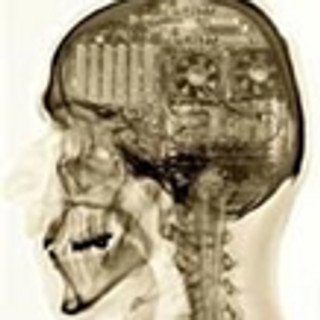
- Sep 21, 2025
- 6 min read
Introduction: The Manual Office Headache (And Why It’s Time to Move On)
Picture this: It’s Friday afternoon. You’re on a job site taking calls and answering texts from prospects about when you will send out their quotes, digging through the stack of papers in the front seat of your truck looking the notes you took on your installers' time for last week, and suddenly realizing you may have missed a lead from the week before as you come across a lost note. The bank closes in a few hours and you still have at least an hour figuring out payroll and taxes and now you are getting a call from a referral from your supplier who you have already put off three times and if you put this guy off one more time the supplier will stop sending leads your way.
Sound familiar? If you’re a contractor or field service business in Oklahoma (or anywhere in the region), you know these headaches all too well. But here’s the good news: leading contractors are ditching manual chaos for smart, affordable automation—and they’re reaping major rewards.

Why Automate Construction Business Operations?
Automation isn’t about replacing your crew or turning your business into a robot. It’s about freeing your team from repetitive, error-prone tasks—so you can focus on growth, service, and what you do best.
Adopting software systems focused on automation can result in:
Faster responses to client inquiries
Fewer lost leads
Accurate, rapid payroll and invoicing
Real-time job and crew insights—even from a smartphone
And with Dirty Work Software’s expertise, you get solutions tailored to how contractors in your industry work, not generic software that doesn’t fit.
What “Automation” Means for Construction Businesses
Let’s get specific. When we talk about “automation” for construction, we mean stitching together all the systems that power your business:
Your website (built on user-friendly platforms like Wix)
Databases and custom mobile apps (using tools like AppSheet)
Automation workflows (using Make.com and other powerful platforms)
Practical Examples from Dirty Work Software:
Leads flow automatically: A client fills out a form on your website and contact info is instantly added to your database. A quote an either be generated instantly or send out a notice to a phone or email of a new quote request.
Field data collected in real time: Foremen and installers clock in/out, update progress, and upload photos directly from their phones. That info feeds into your payroll and billing—no double entry, no lost slips.
Invoicing and payroll made easy: Progress logs and time entries flow straight into payroll and invoicing apps, automatically creating paychecks and client invoices as jobs progress.
In short: construction company workflow automation is about connecting your digital tools so you never have to re-type, re-download, or chase missing paperwork again.
Key Areas to Automate in Your Construction Business (And the Benefits)
Here are the major office pain points Dirty Work Software can automate—and the real benefits to your bottom line.
A) Lead Capture & CRM Integration
Pain Point:
Web inquiries get lost in your inbox—or require manual entry into a spreadsheet, leading to missed opportunities and slow response times and possibly requires frequent checking of multiple inboxes.
Dirty Work Software's Solution:
We connect your Wix website forms directly to a custom CRM (built in AppSheet, for example). Every new lead is funneled automatically into your contact/quote management system. No manual re-entry, no lost leads. Quote PDFs can be generated instantly or within seconds.
Benefits:
Never miss a lead—respond in minutes, not days.
Track every inquiry and status in one place.
Win more jobs with fast, professional follow-ups.
B) Job & Progress Tracking
Pain Point:
You’re chasing updates from crews, unclear on who’s where, or relying on paper logs that go missing.
Dirty Work Solution:
We deploy mobile job tracking apps, letting installers and supervisors update progress and time logs from the field. Owners get real-time dashboards showing job status and crew hours, with location tracking if needed.
Benefits:
Visibility from anywhere—track jobs on your phone.
Accurate time, cost, and completion logs without paperwork.
Catch delays or overruns before they become costly.
C) Payroll & Invoicing Automation
Pain Point:
Payroll takes hours, with scattered time sheets and errors. Invoicing lags because job data isn’t consolidated.
Dirty Work Solution:
Field time tracking flows straight into payroll and billing systems. Reports and invoices are generated automatically based on job progress and approved hours; just review and send.
Benefits:
Cut payroll processing from hours to minutes.
Invoices out promptly—get paid faster.
Fewer errors mean less back-and-forth with your team or clients.
D) Communication & Client Response
Pain Point:
You’re too busy in the field to respond to clients instantly. Missed messages = lost business.
Dirty Work Solution:
Automated response tools that notify you (and your clients) instantly. Set up message templates, status updates, or even full 2-way messaging platforms within your app ecosystem.
Benefits:
Clients get near-instant replies—even if you’re on a job.
Clear, consistent messaging improves satisfaction and trust.
Less “phone tag” and fewer missed opportunities.
E) Compliance & Documentation
Pain Point:
Keeping up with safety logs, crew certifications, SOPs, and job site photos is a mess—especially for inspections or compliance checks.
Dirty Work Solution:
Digital forms and document storage make compliance a breeze. SOPs, logs, and certificates are uploaded and tracked—viewable by team and clients as-needed.
Benefits:
Easy access to every form and doc—no more lost paperwork.
Pass audits and safety inspections with less stress.
Save hours searching or redoing compliance tasks.
Step-by-Step: How Automation Works with Dirty Work Software
Wondering what this looks like in practice? Here’s a typical journey for a job “From Lead to Paid” with a system powered by Dirty Work Software:
Website Inquiry: A client fills out a quote request on your Wix website.
Instant CRM Entry & Auto-Response: The data goes straight to your CRM (AppSheet), kicking off an automated welcome message and creating a record for follow-up.
Quote Generation: Generate a professional-looking quote PDF with a click. Email it directly from the system—track opens and responses.
Job & Field Tracking: Upon job acceptance, kick off a custom job app. Crews can log in/out, update status, upload photos, and track labor/material usage from their phones.
Automated Payroll & Invoicing: Time and progress logs automatically update payroll calculations and invoices. Approve with a tap—no double entry.
Reporting & Compliance: Dashboards show owners real-time job status, key financials, and compliance documentation—all in one place.
Key Integrations:
Dirty Work Software leverages leading platforms:
Wix: For smart, mobile-friendly contractor websites
AppSheet: For building custom job and workflow apps
Make.com: For automating data syncs, AI-assisted operations, and more
No jumping between five tools. It’s all connected for you—managed, supported, and kept running by our expert team.
Common Objections & Myths—Debunked
“It’s too complicated.”
Our systems are “done for you”—built to match your current process, but supercharged and made easier. You don’t need to be a techie; we build, train, and support.
“Custom systems are just for huge companies.”
Dirty Work Software specializes in right-sized, affordable solutions for local contractors. No multi-year contracts, no massive upfront fees.
“My team isn’t tech savvy.”
Modern apps are simpler than most people fear—especially when built with your workflow in mind. Plus, we offer remote training, on-demand support, and ongoing maintenance. If your crew can use a smartphone, they can use these tools.
Real-World Results: Faster, Smarter, More Profitable
Here’s what automation looks like for real Oklahoma contractors:
Faster Payroll Processing: Payroll processing time is reduced by 70%, freeing up valuable hours each week.
Quicker Invoice Turnaround: Invoices are sent out 2–3 days faster, improving your cash flow and client satisfaction.
Never Lose a Lead Again: Automated tools ensure no quotes or web inquiries get lost, so you never miss an opportunity.
Save 10+ Admin Hours Weekly: Automation cuts manual office work, saving up to 10 hours each week on administrative tasks.
Respond to Leads 50% Faster: Average response times to new leads are 50% quicker, helping win more jobs.
Digital Compliance Documentation: All compliance records, logs, and certificates are automatically tracked and accessible in digital form.
Next Steps: Start Automating Your Construction Business Today
Ready to trade paperwork, missed calls, and office chaos for a streamlined, modern operation?
Dirty Work Software handles everything—from website design to app setup, automation, and ongoing support. You don’t lift a finger. We’ll even run your office systems for you if needed. Take the first step toward construction business automation.
Internal Links (For Further Reading & SEO)
Why Your Website Needs to Be More Than Just a Digital Brochure
Connecting Your Website to a CRM: How to Capture and Convert More Leads
Streamlining Payroll and Invoicing with AppSheet + Automation Tools
Common Myths About Custom Business Apps—Debunked!
Don’t let your Oklahoma construction business get left behind. Discover how connected construction company workflow automation can dramatically cut hassle, grow your profits, and let you get back to building—not paperwork.
Dirty Work Software — Built for contractors, by contractors.

Comments